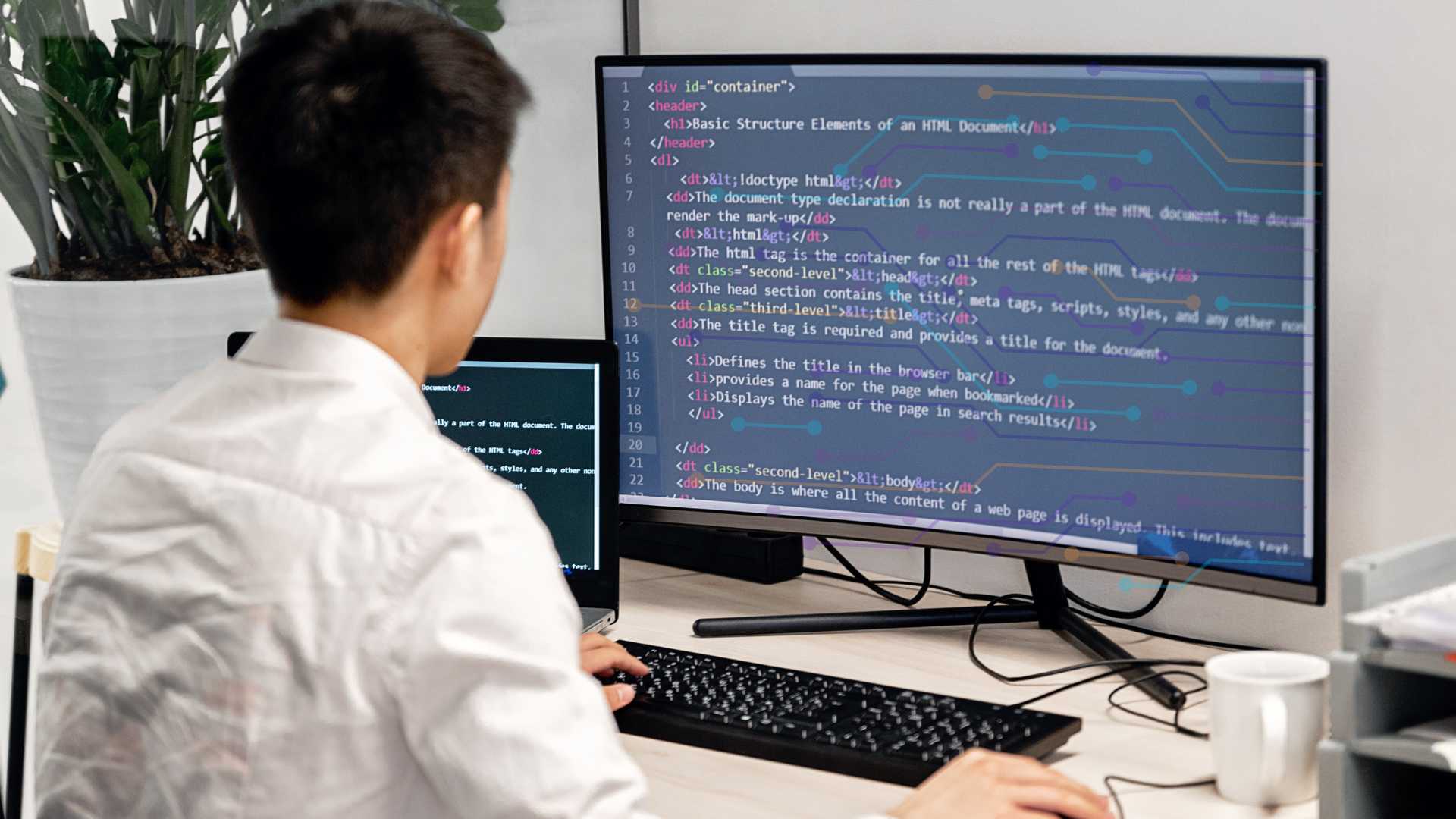More often than not, choosing the right monitor will affect your daily workflow, whether you are a designer looking for perfect pixel color or a developer dealing with lines of code. India’s hunt for the best monitor for designers in India is not about picking the largest screen but the best monitor according to your creative or coding needs. With so many options, features, and price points, it can be daunting to choose one.
From designers and developers, here is a breakdown of what you should focus on investing in a monitor to increase your productivity and results. So, let’s begin with this MBM guide.
Why the Monitor Choice Matters: The Basics
More than merely a display, a monitor is where you look through your work. Color accuracy and high resolution are essential for designers. At the same time, developers need clarity and comfort for long hours and space. 78% of adults are suffering from symptoms of digital eye strain. It is confirmed that switching to a better monitor was much better for workflow and eye strain. Plus, a good screen lets you find minimal errors, multitask more efficiently, and even protect your eye during prolonged sessions.
Understanding Monitor Types for Work
To begin with, features without understanding the difference between a computer monitor for designers vs developers won’t benefit you much. Each type of monitor has its own strengths and uses.
- IPS (In-Plane Switching): For design artists, IPS (In-Plane Switching) is the best option. It has wide viewing angles and good color accuracy.
- Vertical Alignment (VA): For general use and some creative work Vertical Alignment (VA) is the best. Vertical Alignment (VA) provides better contrast and pictures; thus, it’s more suitable for display rather than development.
- Twisted Nematic (TN): The fast response times make TN often the coin of the realm for gaming, but it is not the best light-sensitive material for color-critical tasks.
Assume you wish to build a dev screen setup. In that case, IPS panels are also popular due to their clarity and comfort, especially when used in multi-monitor setups.
Key Features for Designers
Demonstrators need monitors that bring the visuals to life. Here’s what to look for:
- Color Accuracy
Designers need to be concerned about color accuracy. Find an office computer monitor that displays the colors as accurately as possible. In doing so, your work will appear the same on every screen as in print. Many experts recommend monitors that cover at least 99% of the sRGB color space.
This coverage is enough to display almost all shades required for digital purposes. Some projects need more color coverage. This is true for printing and video production. Check for Adobe RGB and DCI-P3 color support for accurate colors. BenQ and Dell offer reliable options.
- High Resolution
The high-resolution monitor can see all the grain in your designs. Today, 4K monitors (resolution of 3840 by 2160 pixels) are most commonly used by designers. They provide a sharp and clear look at the images and the text. Ideally, a 27-inch or larger screen will provide more space.
You can open numerous windows and tools and work with them simultaneously. It helps significantly to multitask or simultaneously compare different project parts.
- Calibration Support
Even the best monitors can eventually exhibit colors that are introduced differently over time. Calibration-assist monitors allow you to customize color for precision, and a few include integrated instruments to help you do so. Calibration of your monitor is necessary because it guarantees that your designs will come out as intended on the internet as well as in hard copy.
- Ergonomics
Designers are typically stuck in front of their screens for many hours. Good ergonomics would help you stay comfortable with a monitor. The list would include an adjustable stand to adjust and change the height and angle. Flicker-free technology matters, too.
This helps reduce the strain on the eyes while doing long work spells. For instance, Dell has become renowned for its monitors, which are easy to adjust and great to use.
- Connectivity
There are multiple ways to connect your computer to your monitor or to other devices, including modern monitors. It is useful to have Thunderbolt, HDMI, and USB-C ports. Laptops, tablets, and even phones can be plugged in. Connectivity is the first key element when choosing the best monitor for designers in India. It allows you to work freely and switch on devices easily.
Concentrating on these elements can help you locate a monitor that makes design work less complicated, more precise, and more pleasurable.
Key Features for Developers
Developers’ top priorities are productivity and comfort. If you’re setting up your dev screen, the following are the features to look for:
- Screen Size & Resolution
The usage of bigger screens while coding improves your work. More space to see it all at once is provided by a monitor of at least 27 inches. The more monitors you have, the sharper they look, and everything is more precise. Others like ultra-wide for their increased real estate and Pointerlock’s capability to allow you to see more on the screen at once without needing to scroll a lot.
By working faster and efficiently finding mistakes simultaneously, this setup helps you. The competition for building a good dev screen setup depends on choosing the right screen size.
- Refresh Rate & Response Time
Switchable time in seconds when the device refreshes the screen. A refresh rate of 75Hz or more is acceptable for most coding tasks. It also makes it easier and smoother to scroll through files that are too long for your eyes. Streaming is more critical to gaming than having fast response times. However, the fast response time will help your monitor chase fast changes between apps or windows.
- Eye Comfort
Most developers spend hours staring at screens. Some monitors also have a blue light filter and flicker-free technology. Such features can help prevent your eyes from getting tired or sore. If you can code for longer without feeling uncomfortable, then the option to choose a monitor with these options is a good thing. When setting up your dev screen, it is important to take care of your eyes.
- Multi-monitor Support
A multi-monitor setup is very popular among many developers, and many prefer to use more than one monitor at a time. Thin bezels (frames around the screen) help place two or three screens next to each other easily.
VESA mounts are also supported by some monitors, allowing them to be attached to arms or stands and set up exactly how you want. With this setup, you can compare code, see documentation, and test your programs simultaneously.
- Connectivity
A good monitor for developers will have many ports. Check for HDMI, DisplayPort, and USB hub screens. These screens allow you to plug in your computer, keyboard, and mouse and even charge your phone. Having connections helps keep your desk clean and will enable you to switch between devices.
Good connectivity is a good part of any dev screen setup. This is one thing to check when you consider various types of monitors for work.
Every developer needs to choose the correct monitor types for work. By selecting a monitor that fits your needs, you will work better and stay more comfortable. Let’s not go past this; invite to another level of enjoyment in coding.
Conclusion
Getting the right monitor is a significant investment for any designer or developer. When you focus on your needs, specifications, colors, you locate a display. You can make this choice and improve your workflow and stay healthy. If you are looking for the best monitor for designers, see what your setup needs. The right monitor type will increase your productivity and satiate you for years.
To get the best monitor for designers in India, get in touch with us. We’ll be happy to help you!